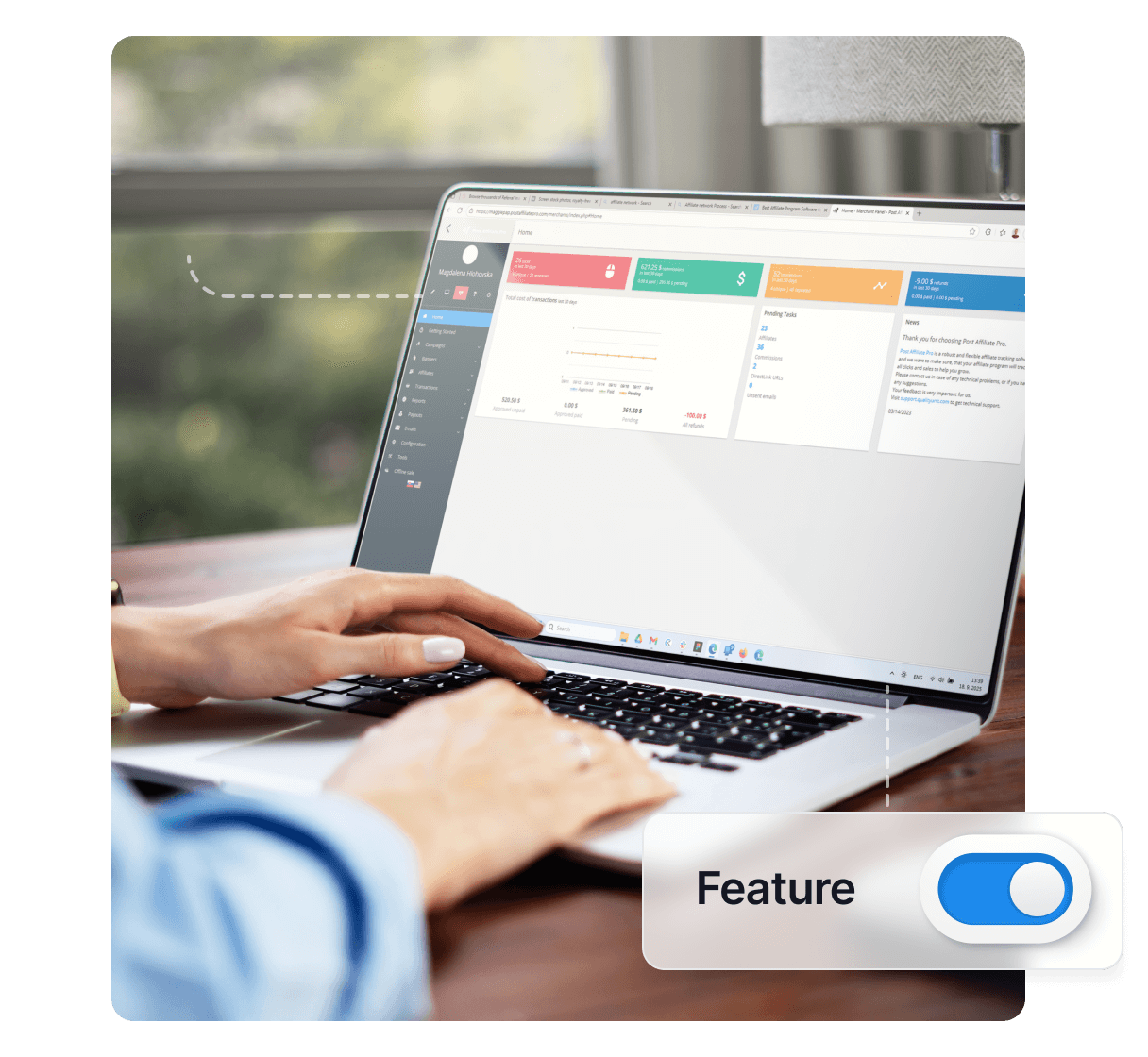
Multiple Merchant Administrators
Post Affiliate Pro gives the option of having more merchant admins in the same affiliate program. The software separates merchant accounts.

Learn whether you can register the same email address for both merchant and affiliate roles in Post Affiliate Pro, with a detailed explanation and best practices.
When managing both merchant and affiliate activities within Post Affiliate Pro, users may wish to use the same email address for both roles for convenience. However, the platform enforces a one-account-per-email policy, which prevents this. Understanding the rationale and available options can help users manage their accounts effectively.
Post Affiliate Pro requires every account—whether merchant or affiliate—to have a unique email address. This separation is essential for maintaining secure access, clear communication, and proper user role distinction. Attempting to register an email already in use for a different role will result in an error.
If you receive an error stating that your email address is already in use:
You can use different browsers or private/incognito windows to stay logged in to both accounts simultaneously. Alternatively, some organizations manage both roles using departmental emails to streamline communication.
No, Post Affiliate Pro does not support merging accounts or sharing email addresses between different roles. Each account must have its own unique email for access and notifications.
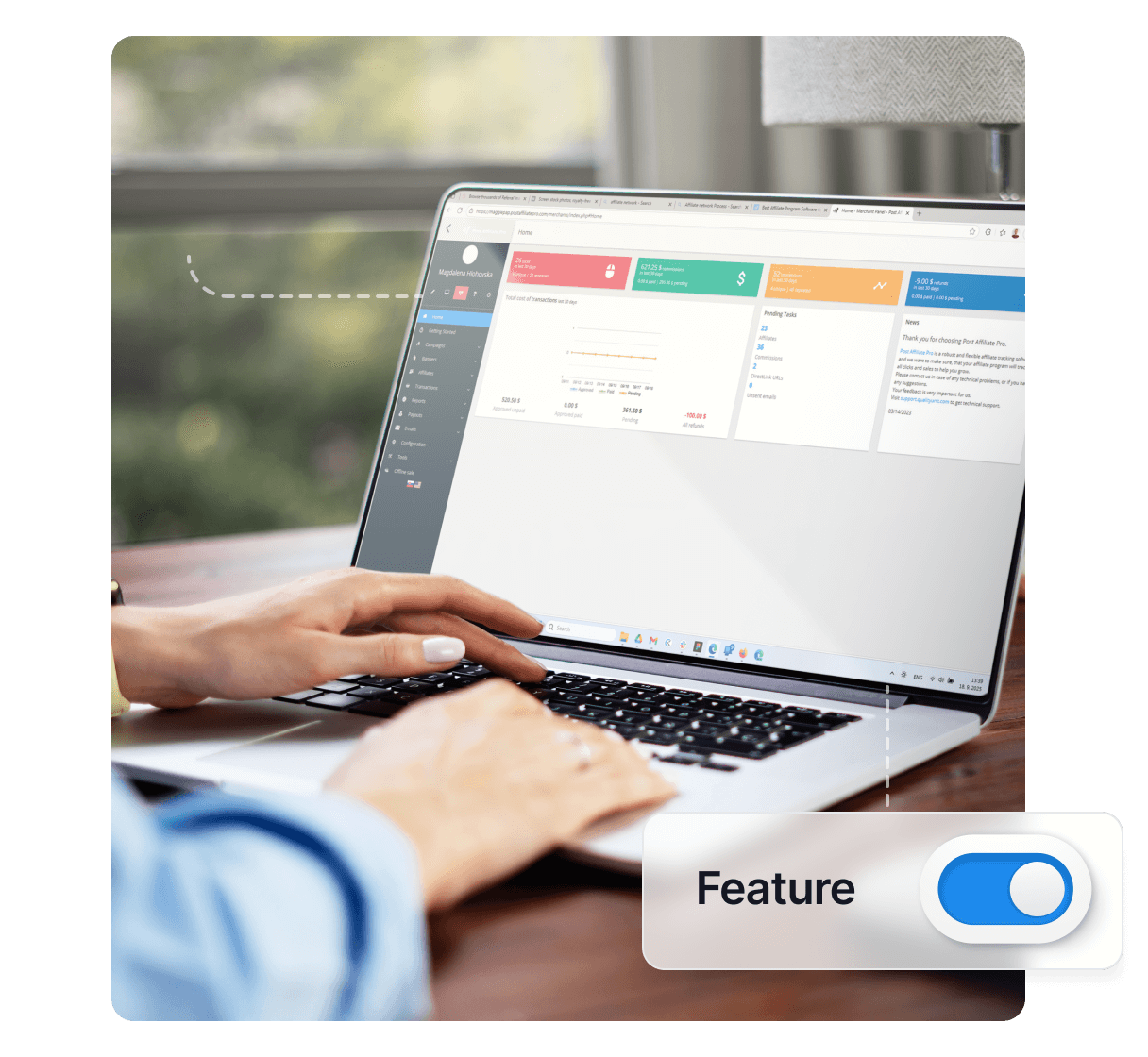
Post Affiliate Pro gives the option of having more merchant admins in the same affiliate program. The software separates merchant accounts.

Learn how to export a list of all affiliate email addresses in Post Affiliate Pro, including troubleshooting permissions and customization tips.

Thank you for creating your trial account with PostAffiliatePro
Cookie Consent
We use cookies to enhance your browsing experience and analyze our traffic. See our privacy policy.