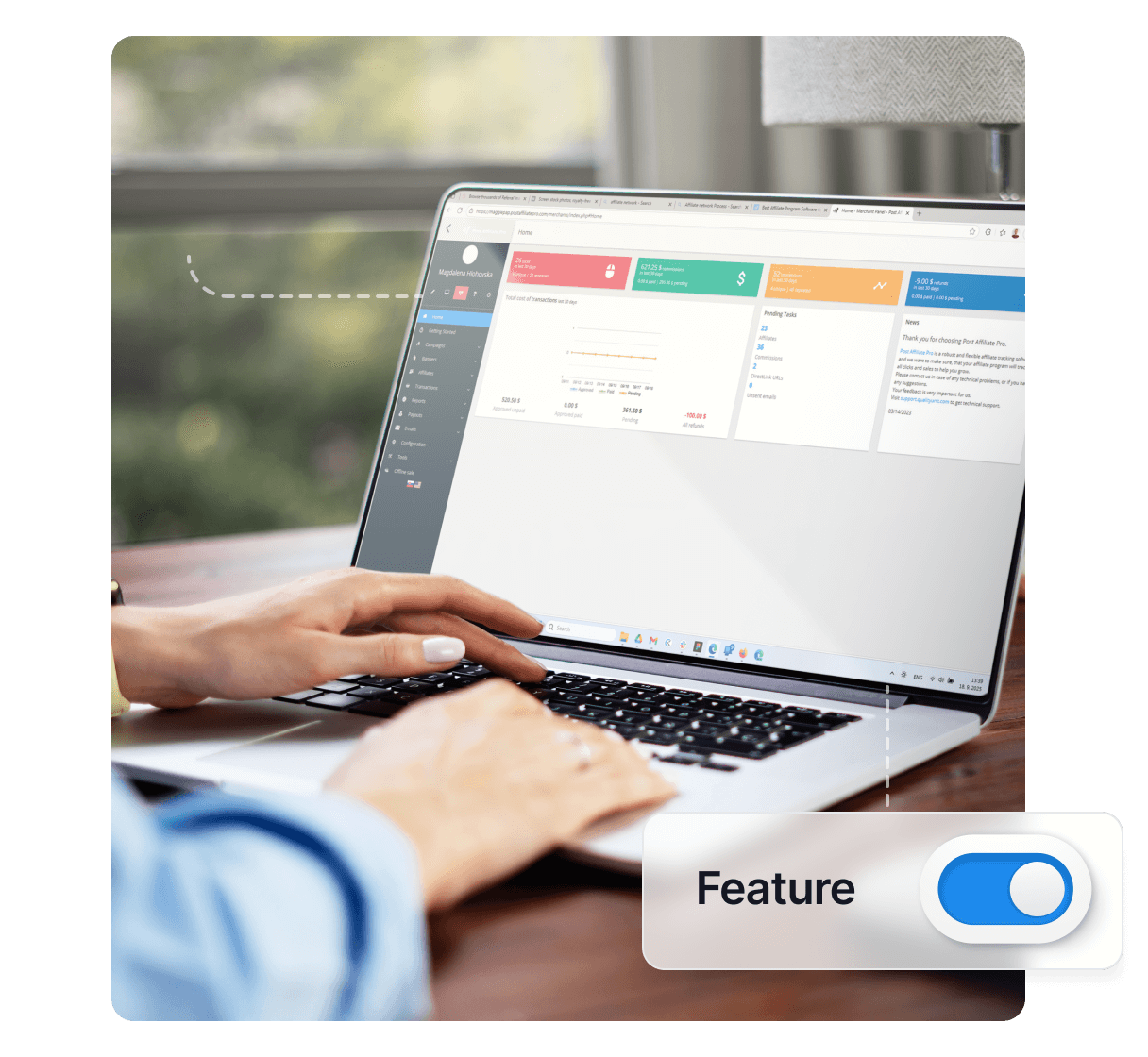
Mass Payments
Post Affiliate Pro optimizes manual work flow in applications. Extended functionality allows you to define unlimited number of payment methods.

Learn whether Post Affiliate Pro allows direct affiliate payments, how the payout process works, and how to export payout data for external payment processing.
Post Affiliate Pro is a comprehensive affiliate tracking and management solution, but it does not act as a payment gateway. Many users wonder if affiliate payouts can be handled directly within the software or if they must rely on external systems.
This article explains how affiliate payouts are managed in Post Affiliate Pro, outlines the manual payout process, and provides best practices for ensuring smooth and accurate affiliate payments.
Post Affiliate Pro handles the organization and tracking of affiliate commissions but does not transfer funds to affiliates. The standard payout process is as follows:
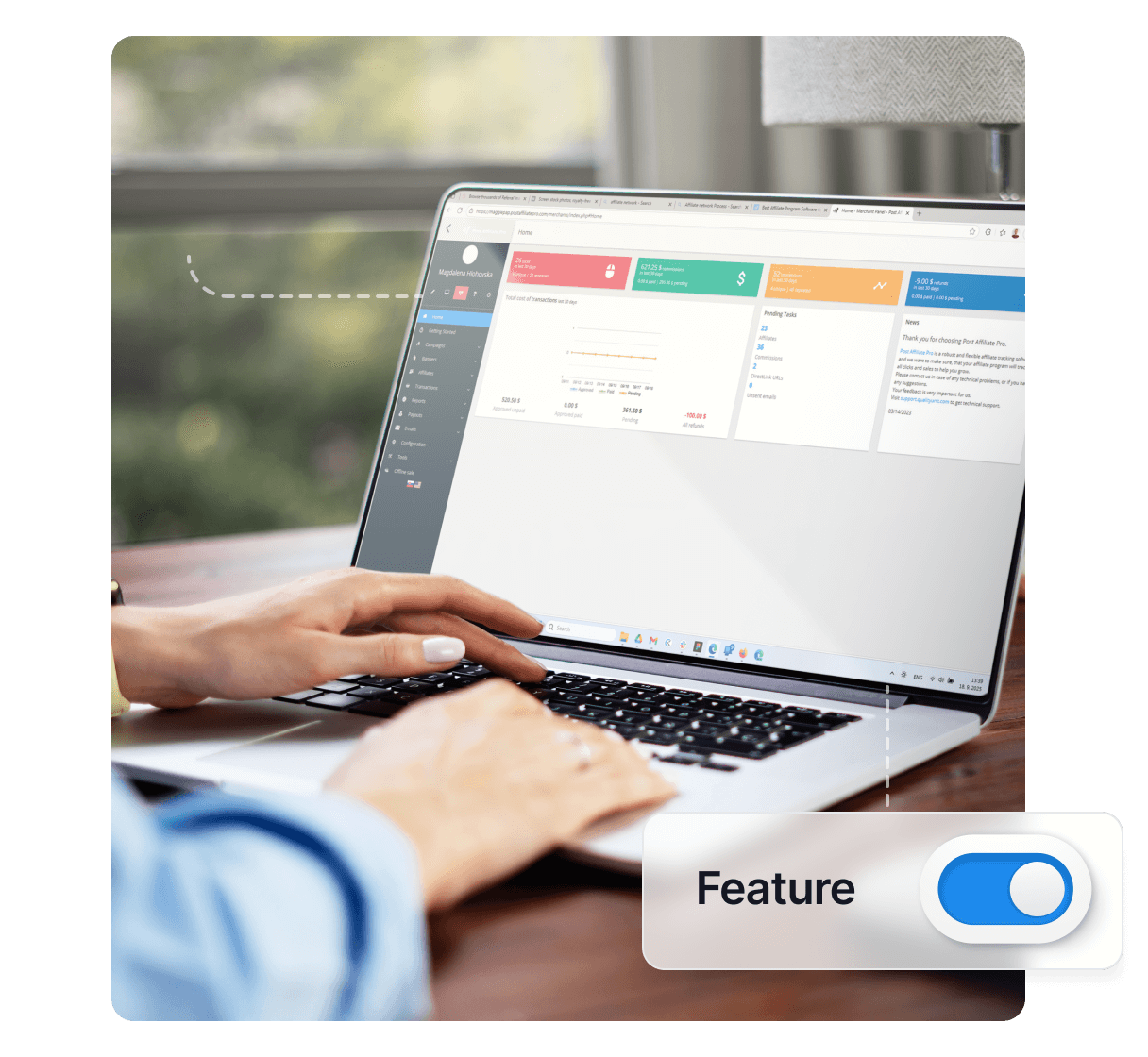
Post Affiliate Pro optimizes manual work flow in applications. Extended functionality allows you to define unlimited number of payment methods.
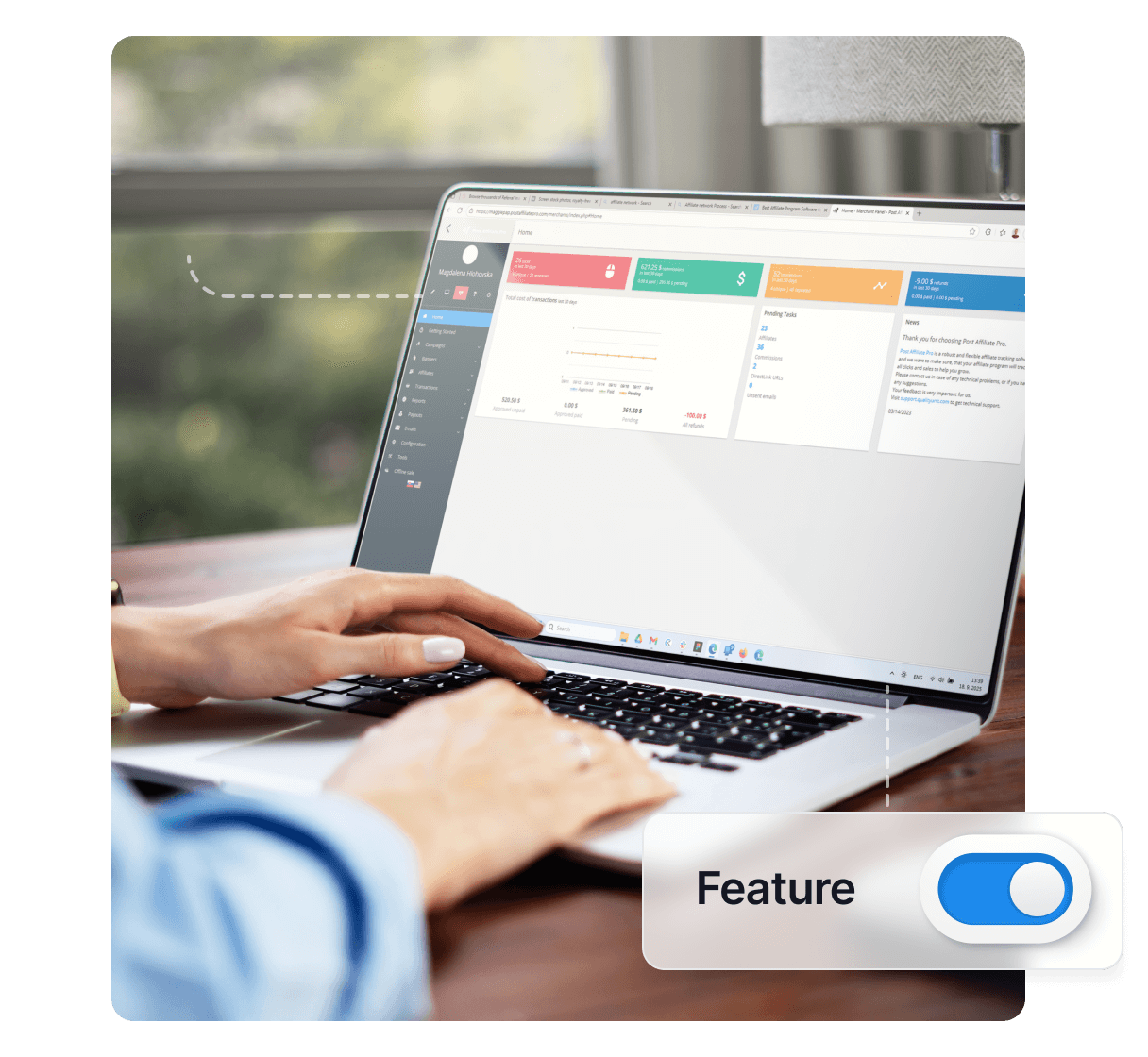
What motivates affiliates and what are the best marketing strategies to encourage them? Find out how to best pay your affiliates with Post Affiliate Pro.

Discover how Post Affiliate Pro streamlines affiliate program management with advanced tracking, commission automation, fraud prevention, and comprehensive repo...
Cookie Consent
We use cookies to enhance your browsing experience and analyze our traffic. See our privacy policy.