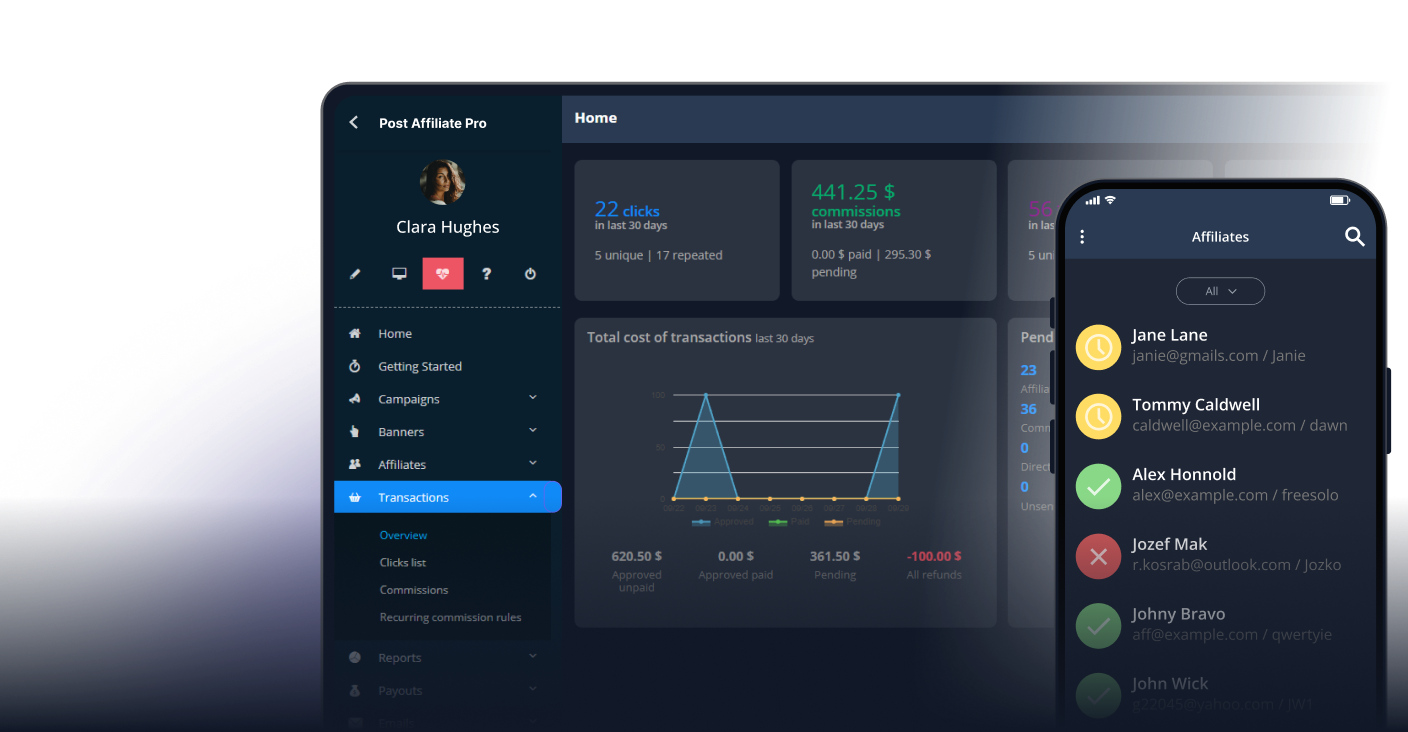Problem definition
Exporting affiliate email addresses is a common requirement for affiliate managers who need to communicate with their partners, perform data analysis, or integrate with external marketing tools. Post Affiliate Pro provides a built-in feature for exporting affiliate data, including email addresses, directly from the dashboard. However, users may encounter issues if their role does not have the necessary permissions or if the export feature is not easily visible.
Exporting Affiliate Email Addresses in Post Affiliate Pro
To export all affiliate email addresses, go to the Affiliates > Affiliates manager section of your Post Affiliate Pro dashboard. Ensure that the ‘Email’ column is visible in the grid. If needed, customize the grid by adding or removing columns to display the information you require. Once the grid displays the desired data, click the ‘Export to csv’ button located above the affiliates grid. This will generate a CSV file containing all affiliates and their email addresses.
Troubleshooting Export Permissions
If the ‘Export to csv’ button is not visible or accessible, it’s likely that your user role does not have export permissions. Only account administrators can grant these permissions. Contact your Post Affiliate Pro administrator and request that they enable export capabilities for your merchant or manager role. Once permissions are updated, log out and log back in to see the export option.
Best Practices for Exporting Affiliate Data in Post Affiliate Pro
- Always review and customize the affiliates grid before exporting to ensure you are collecting the exact data you need.
- Regularly export and securely store affiliate email lists for backup and compliance purposes.
- Only grant export permissions to trusted roles to prevent unauthorized data sharing.
- Periodically review role permissions to align with your organization’s data security policies.
How to Customize Exported Data in Post Affiliate Pro
You can export more than just email addresses. In the Affiliates > Affiliates manager grid, add columns such as affiliate name, ID, status, registration date, and custom fields as needed. The CSV export will reflect the columns currently displayed in the grid, giving you flexibility to tailor your export for different use cases.
Working with Exported CSV Files
Once you have exported the CSV file, you can open it in Microsoft Excel, Google Sheets, or another spreadsheet tool. Use filters and sorting to organize your affiliate data, or import it into email marketing platforms, CRM systems, or analytics tools as needed.
Managing Export Permissions and Security
Administrators should regularly review which users have export permissions. Limit this capability to users who genuinely need it, and always comply with data privacy regulations when handling affiliate email addresses. If an employee leaves your organization or changes roles, promptly update their permissions within Post Affiliate Pro.